Our docs just got a major upgrade—here's what that means for you
As MUI continues to grow beyond our flagship product, Material UI (we rebranded the company last year as a first step), it has become clear that the documentation for our products can no longer all live under one roof.
That's why we're excited to announce that we are shipping a major upgrade to our documentation, to make it easier than ever to find exactly what you need—no matter which MUI products you're working with.
Wait… what MUI products are you talking about?
We currently offer two main product lines:
- MUI Core—a collection of foundational component libraries, including:
- Material UI —components that implement Google's Material Design
- Base UI —unstyled components for implementing your own design system
- MUI System —CSS utilities for quickly laying out design systems
- MUI X—a collection of advanced components for complex use cases, including:
- MUI X Data Grid —fast, feature-rich, extendable React data table
- MUI X Date and Time Pickers —interface control components for selecting dates and times
What has changed?
All MUI products still live under the mui.com domain, but each of them now has its own respective URL and documentation. We added an identifier and menu to the upper-left corner of the docs for improved navigation:
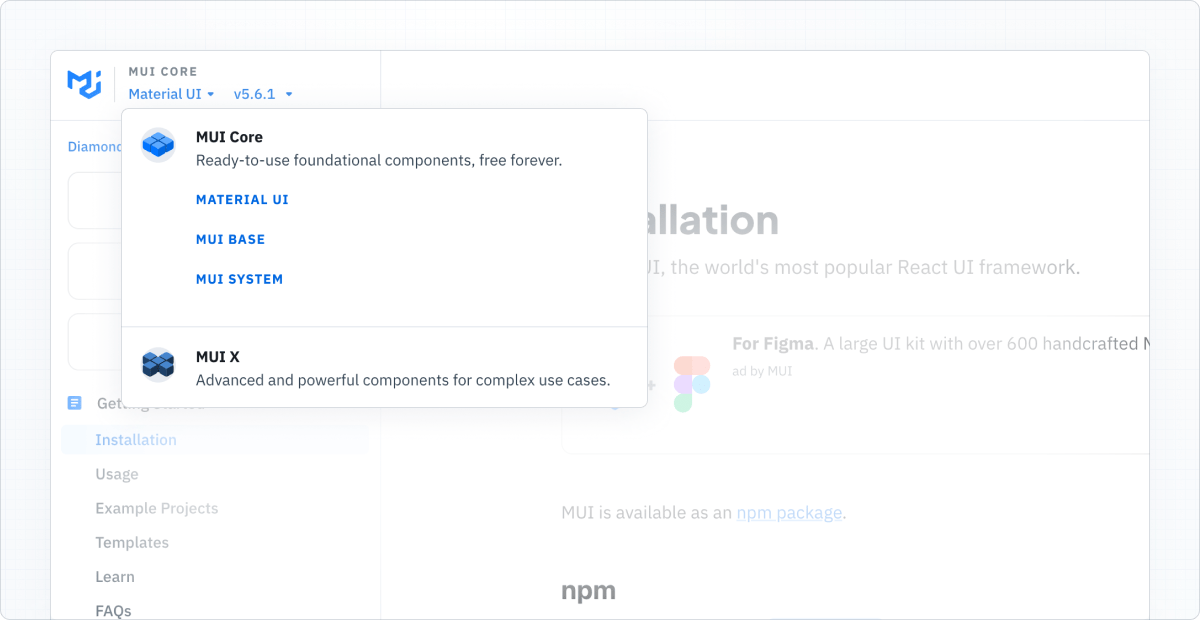
As for the URLs, this is how they look now:
- MUI Core:
- Material UI: https://mui.com/material-ui/
- Base UI: https://mui.com/base-ui/
- MUI System: https://mui.com/system/
- MUI X:
- Data Grid: https://mui.com/x/react-data-grid/
- Date and Time Pickers: https://mui.com/x/react-date-pickers/
Improved search experience
The documentation restructuring ranks search results based on the product that you are currently looking at. For example, if you are looking at Material UI documentation, when you press ⌘+K (or Ctrl+K on Windows) and type a keyword, you will find that most of the results are related to Material UI.
We have also added product labels for Material UI and Base UI in case it's unclear which library the search results refer to.
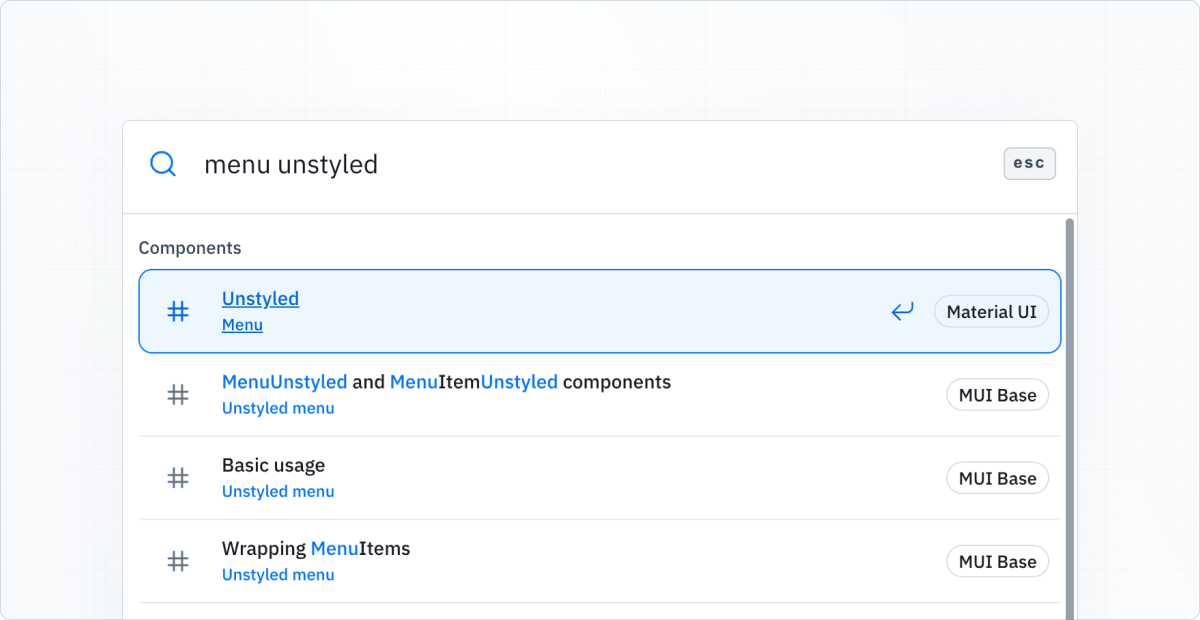
As a side benefit of the documentation restructuring, we have seen a huge improvement in the quality of search results related to MUI X. Data Grid users can now see comprehensive results when searching for features. Previously a search for pagination returned results for the Material UI pagination component, followed by those for the data grid:
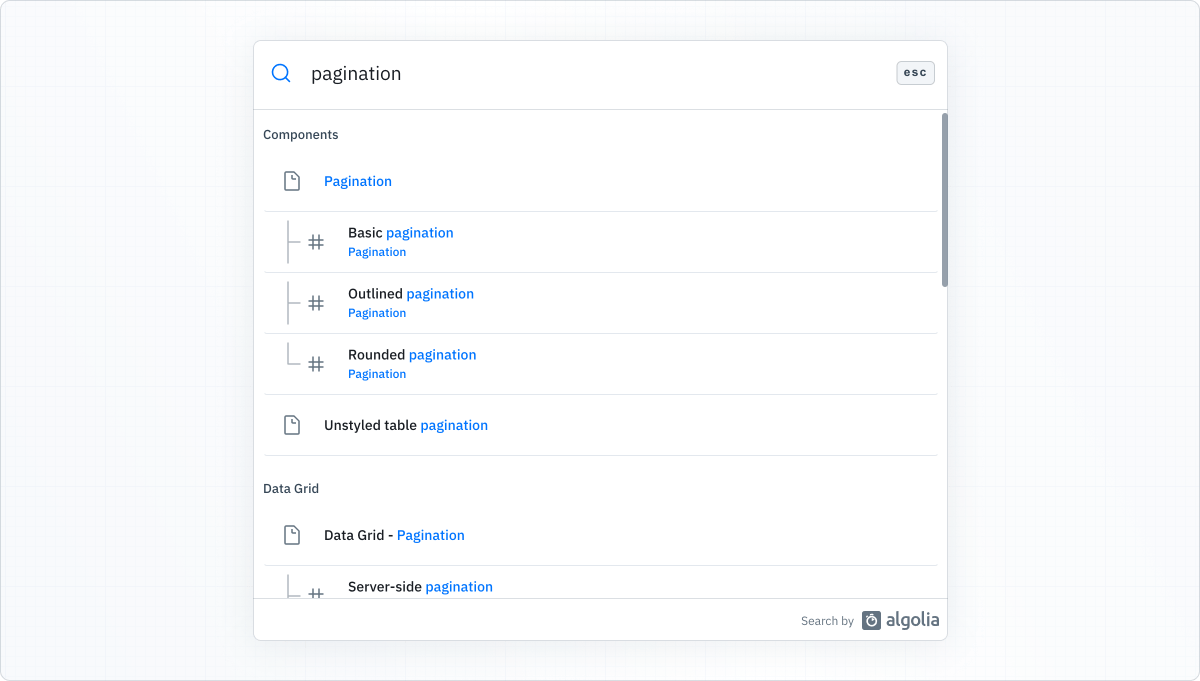
Now when viewing the MUI X section, only results related to the data grid pagination feature are returned:
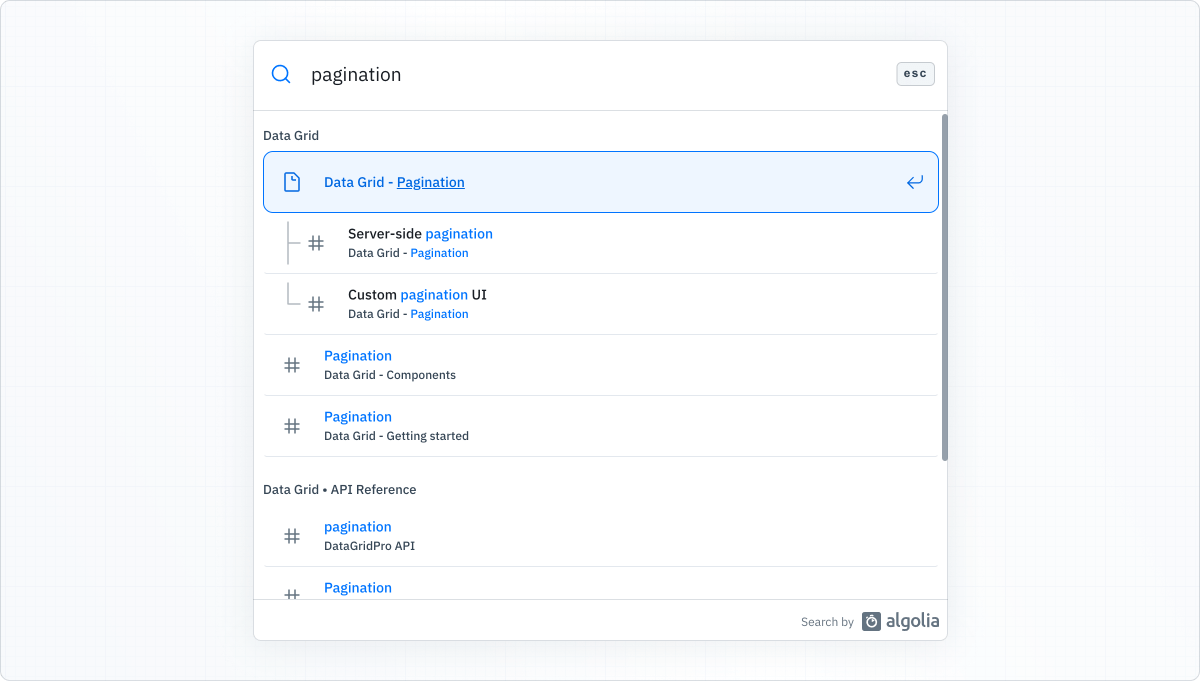
Moving forward
This separation will become increasingly beneficial as each product grows, such as additional components in MUI X and Base UI.
As we move forward working on our second design system package, the separation will make it possible for us to build the documentation for each system using its default styles—so the docs themselves will serve as examples of their corresponding component libraries.
If you have any feedback or suggestions, we definitely want to hear from you. Please open an issue in the mui/material-ui repository on GitHub, and be sure to start the Title with [docs].
Happy developing! 👩💻