Connecting to data
Be it a database table or an external API, Toolpad Studio offers mechanisms to read to – and write from – server-side data.
Queries
Queries allow you to bring backend data to your Toolpad Studio page. They are called automatically on page load, so that data is available as state on the page as soon as the user interacts with it. Toolpad Studio will cache and regularly refresh the data. This means that your backend function will be called more than once. Queries are not suitable for backend functions that modify data. You can modify the following settings for queries:
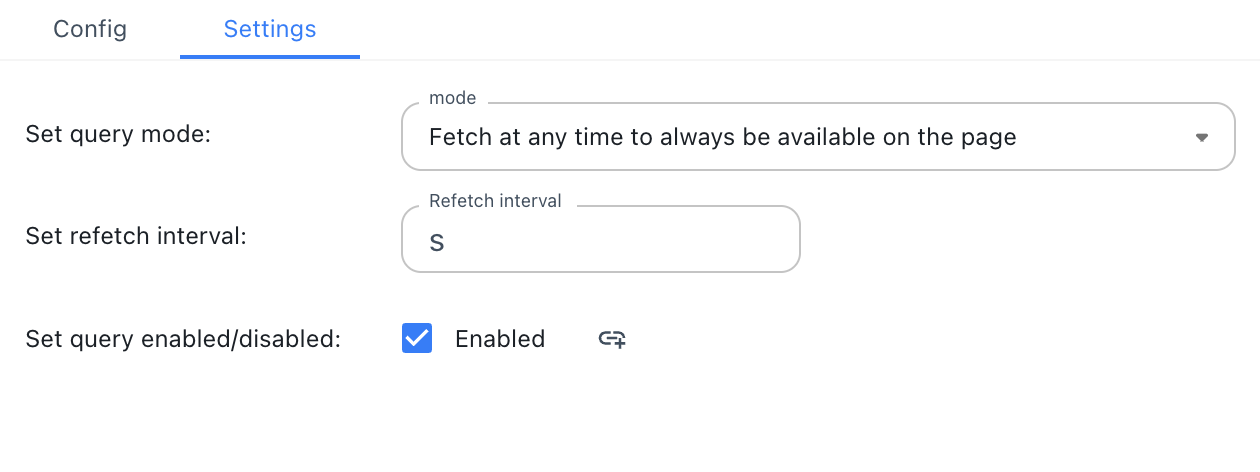
Settings for queries
ModeYou can turn a query into an action through this setting.
Refetch intervalYou can configure the query to run on an interval, for example every 30s.
EnabledYou can use this option to enable or disable the query from running
Queries may be programmatically re-fetched via the refetch function available on these query objects. For example, for a query named getOrders, you can add
getOrders.refetch();
in the onClick binding of a Button component.
Actions
Actions allow performing updates to remote data sources (edit, update, delete) on a user interaction. Actions are not automatically called, they must be programmatically called a JavaScript expression in a binding. For example, for a query named createCustomer, we can add
createCustomer.call();
in the onClick binding of a Button component.